Description
This DaVinci Resolve Power Grade simulates the 3-strip Technicolor Process by separating the Red-Green-Blue channels of your video, transforming them as Cyan-Magenta-Yellow negative and reversing the process to output a simulation of a Technicolor 3-Strip Process Print.
This is a great Power Grade to have in your bag of trick. Whether you’re trying to achieve that special vintage look or want to process your color in a new way, the Technicolor-Style 3-Strip Power Grade will push your footage in a new direction.
The processing in this Power Grade is much more complex than what can happen in LUTs. That’s the beauty of Power Grades, they save an entire look node-architecture in one file.
Things to lookout for:
- In lower quality digital video with chroma compression (4:1:1 and 4:2:0) you might accentuate low-resolution colours that will lead to video noise.
- The reds can turn pinkish, there is an built-in compensation for this but you might have to adjust with curves.
- It’s also a good idea to pre-process the Technicolor-Style 3-Strip with another node. Adjust your color/saturation on a node BEFORE the Technicolor node.
To use: right-click in DaVinci Resolve’s PowerGrade gallery, choose “Import Still” and select file. Drag Still (Compound Node) into your nodes window and start grading!

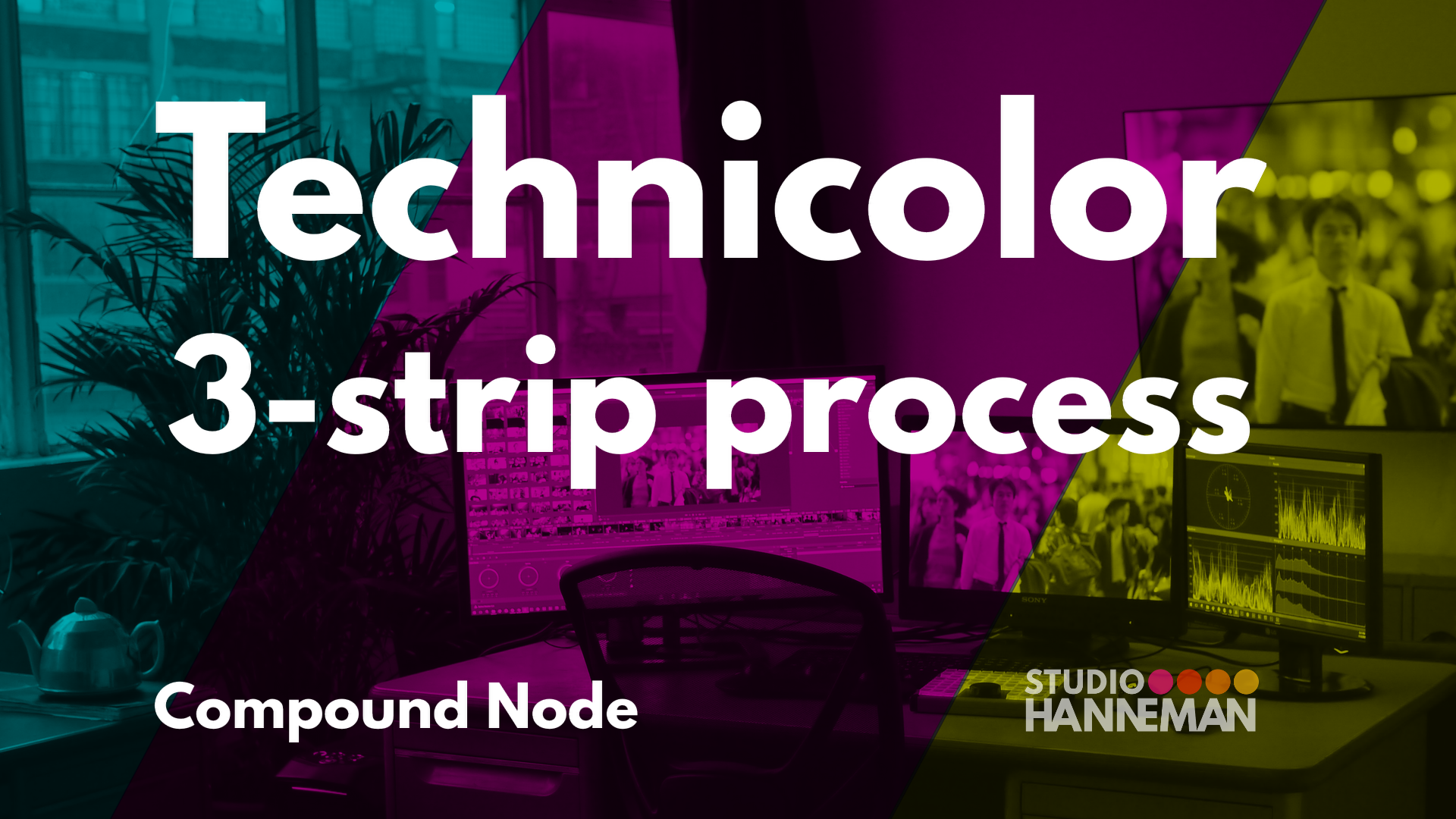
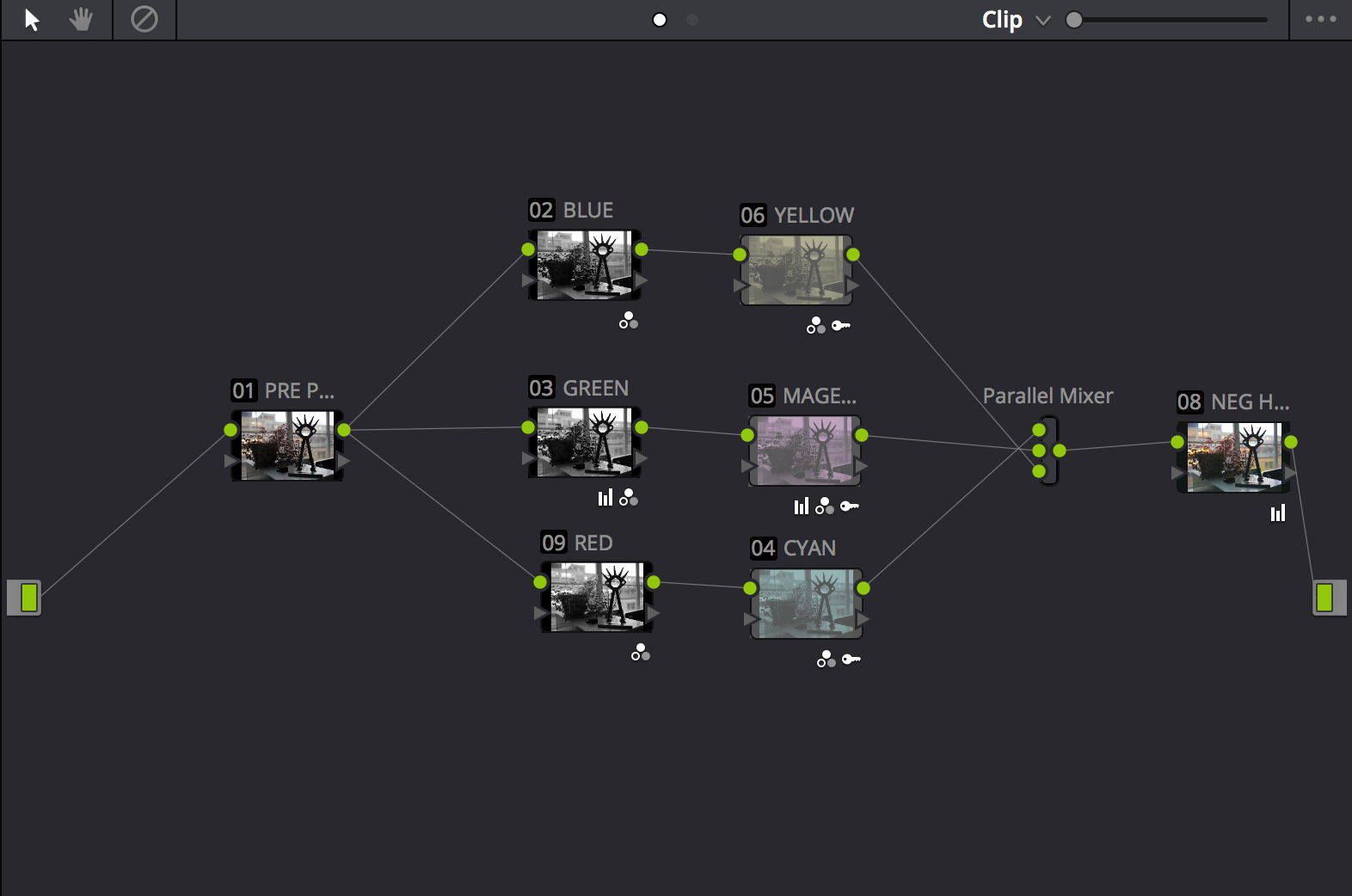
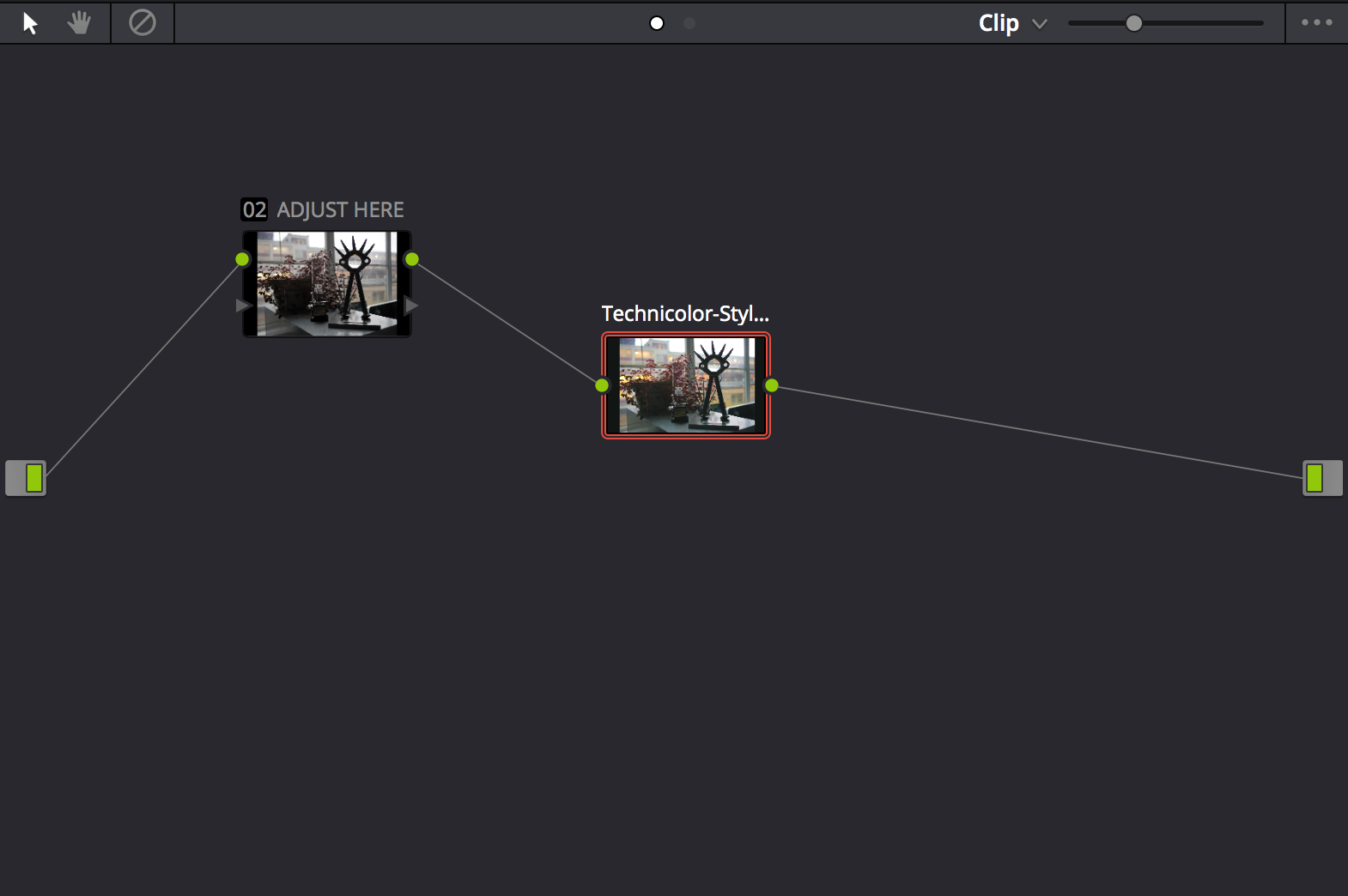

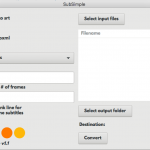

Reviews
There are no reviews yet.