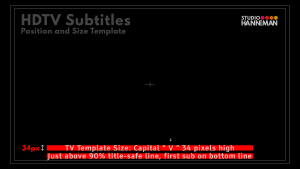How Can We Help?
FOR TELEVISION BROADCAST:
– HDTV title-safe is set at 90% of screen area, and my preference is to set subtitles just above this 90% title safe line.
– Subtitles should be centered-justified and centered on-screen at all times.
– Horizontally, subtitles should stay within the 11:9 screen area to allow for side-graphics
– Line spacing should be as close as possible without touching or feeling too close
– 2 subtitle lines maximum, if you can’t fit it in, make a new title!
– One line subtitles are bottom-anchored (they appear on the bottom line)
Click on picture to download 1920×1080 Subtitle Size and Position Template.
FOR CINEMA:
– Everything mentioned above for television broadcast formatting is applicable
– The is no enforced “Title Safe” in cinema, so you could place your titles lower, but I would not recommend it.
– In terms of sizing, you can reduce your font size by 20% from HDTV standards to compensate for the larger screen size. Capital “V” 27 pixels high for 2K DCI Cinema master.
For subtitled DCPs, I recommend burning-in your subtitles in the picture instead of generating them via an XML side-car file. If you burn-in the subtitles, you can ensure the correct placement, formatting and consistency across every projection. If you generate your subtitles via an attached XML file, the rendering of these subtitles will depend on which DCP server is decoding the DCP package.
FOR WEB CONTENT: FACEBOOK, SOCIAL MEDIA, STREAMING SERVICES
For streaming service such as Netflix, Vimeo, YouTube, etc. I recommend using the HDTV standards. They are optimized for 16:9 ratio and look professional. You can increase your font size to make the text easier to read on a small screen.
For Facebook and other square / alternate aspect-ration media,.. there are no hard rules. For square or vertical, using 3 lines of subtitle text is acceptable. Font size is important for legibility on a small screen, use a font size bigger than the HDTV standard. Bottom-anchoring the subtitle text is important (having one-line subtitles appear on lowest line in the screen) because you want clear the image as much as possible, especially when you’re using 3 lines of subtitles!