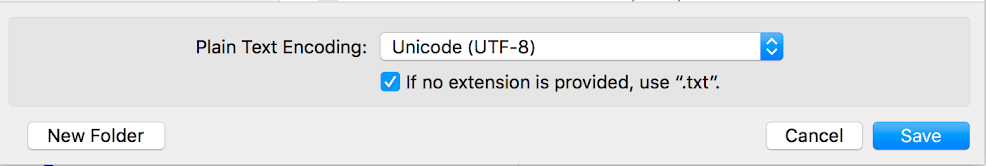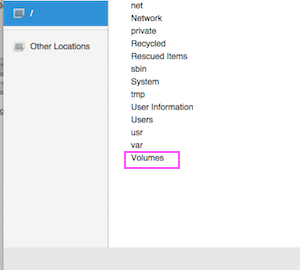Offline subsimple tool not working on OSX 10.13.3
- This topic has 1 reply, 2 voices, and was last updated 6 years ago by .
Viewing 2 posts - 1 through 2 (of 2 total)
Viewing 2 posts - 1 through 2 (of 2 total)
- The forum ‘SubSimple Forum’ is closed to new topics and replies.